Many believe outages are mainly caused by hardware failures and that quick fixes solve everything. They rely too much on automated tools and ignore the importance of detailed documentation and cross-team communication. You might think a rapid service restore ends the issue, but underlying problems often remain. Longer downtimes aren’t always complex but reveal missed early signs. Avoid these pitfalls to improve your response—more insights await if you continue exploring these common misconceptions.
Key Takeaways
- Outages often stem from software or configuration issues, not just hardware failures, and require comprehensive diagnostics.
- Relying solely on automation can overlook nuanced problems; human insight is essential for accurate troubleshooting.
- Quick service restoration may hide underlying issues; thorough investigation and documentation are vital for long-term stability.
- Tailored troubleshooting procedures based on specific outage causes outperform generic approaches, reducing resolution time.
- Post-incident analysis is crucial; skipping reviews hampers learning, increases recurrence risk, and prolongs outage durations.
Believing That All Outages Are Caused by Hardware Failures

Have you ever assumed that hardware failures are the main cause of all outages? Many believe that hardware neglect, like ignoring routine maintenance or skipping firmware updates, is the primary culprit. While hardware issues can cause outages, they’re not the only reason. Software glitches, configuration errors, or external disruptions often play a bigger role. Relying solely on hardware checks can lead you to overlook these factors. Remember, firmware updates are essential; they fix bugs and improve security, preventing potential failures. Ignoring software health or postponing updates might cause outages that seem hardware-related but are actually software or configuration issues. So, don’t jump to conclusions—consider all aspects before blaming hardware for every outage. Additionally, understanding the importance of regular assessments can help you identify underlying problems before they lead to outages.
Relying Solely on Automated Tools for Diagnosis

Automated diagnostic tools are valuable for quickly identifying common issues, but relying on them exclusively can lead you astray. Automated diagnostics can miss nuanced problems or misinterpret symptoms, especially when the root cause isn’t straightforward. Human intuition plays an essential role in troubleshooting because it allows you to connect dots that automated systems might overlook. While these tools provide helpful data, they shouldn’t replace your judgment or experience. Instead, use automated diagnostics as a starting point, then apply critical thinking to interpret results and explore less obvious causes. Ignoring human insight risks overlooking unique or complex issues that require a more thoughtful approach. Balancing automation with your expertise ensures a more effective, all-encompassing troubleshooting process.
Thinking That Immediate Fixes Are Always the Best Solution

Quick fixes might seem like the best move, but they often don’t last. Rushing to fix issues can lead to overlooked problems that cause bigger outages later. Sometimes, patience and thorough solutions are what truly stabilize your system long-term. Paying attention to detailed diagnostics can help identify underlying causes before implementing temporary fixes.
Quick Fixes May Fail
While it might be tempting to apply an immediate fix when troubleshooting a 48-hour outage, rushing into a solution can often do more harm than good. Quick solutions or relying on heuristic shortcuts might seem efficient, but they rarely address the root cause. These shortcuts can lead you to overlook underlying issues, causing the problem to resurface later. You might think you’re saving time, but a hasty fix often results in repeated outages and wasted effort. Instead, take a moment to analyze the situation thoroughly. Implementing a well-considered approach, even if it takes longer initially, increases the chances of a lasting solution. Remember, quick fixes might seem appealing, but they rarely provide the long-term stability you need.
Patience Ensures Long-Term Stability
Although it might seem faster to implement an immediate fix, exercising patience often leads to more reliable, long-term stability. Rushing to resolve issues can undermine system resilience, causing recurring problems or hidden vulnerabilities. Instead, take the time to analyze the root cause thoroughly. Proactive monitoring helps you spot potential issues before they escalate, allowing you to address underlying problems rather than just symptoms. Patience during troubleshooting ensures you don’t make hasty decisions that could compromise system performance later. By resisting the urge for quick fixes, you build a more stable system that withstands future challenges. Long-term stability depends on thoughtful, deliberate actions, not shortcuts. Incorporating principles from the Law of Attraction, such as positive focus and belief, can also aid in maintaining a constructive mindset during complex troubleshooting. Patience now results in a resilient system capable of handling future outages more effectively.
Assuming That Restoring Services Quickly Means the Issue Is Resolved

Just because services are restored quickly doesn’t mean the underlying problem is fully resolved. Restoring functionality might be a temporary fix, but it’s vital to dig deeper. Rushing to resume normal operations without thorough investigation can lead to recurring issues. Effective user training is essential so your team understands how to identify signs of unresolved problems early. Additionally, fostering team collaboration helps ensure everyone shares insights and stays aligned on troubleshooting efforts. Remember, a quick fix isn’t a solution; it’s a stopgap. Take the time to analyze what caused the outage, document your findings, and adjust procedures accordingly. This approach minimizes future risks and reinforces a resilient system, preventing similar issues from reemerging under the guise of “restored services.” Properly identifying bad components is crucial to prevent future outages from recurring.
Overlooking the Importance of Proper Documentation During Troubleshooting
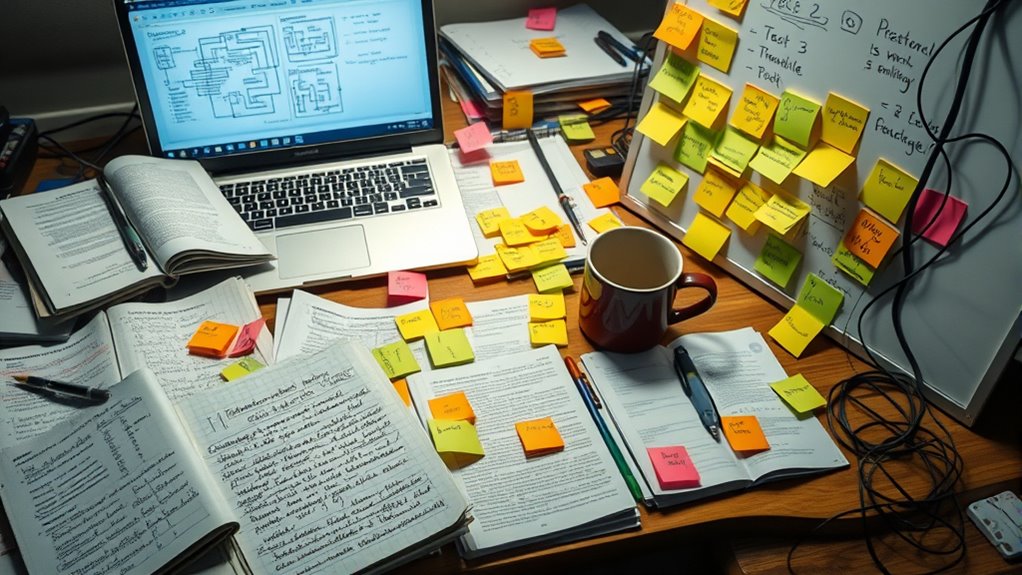
You might overlook how vital proper documentation is during troubleshooting, but it’s necessary for tracking progress and decisions. Consistent record-keeping helps prevent confusion and guarantees everyone stays on the same page. Without clear documentation, fixing the issue becomes more complicated and time-consuming. Utilizing skincare patches effectively requires understanding the correct application timing and placement, which should also be documented to optimize results.
Clear Record-Keeping Essential
Proper documentation during troubleshooting isn’t just busywork—it’s essential for resolving issues efficiently and avoiding repeated mistakes. Clear records help track what’s been tried, identify patterns, and facilitate incident escalation when needed. Following documentation best practices ensures you capture relevant details like timestamps, actions taken, and observed outcomes. This prevents confusion among team members and saves time when revisiting the problem. Accurate records also create a trail that supports faster decision-making and accountability. Without proper documentation, you risk losing valuable insights, duplicating efforts, or overlooking critical steps. Additionally, maintaining organized cookie preferences allows teams to manage user consent effectively, ensuring compliance and smooth troubleshooting. Ultimately, consistent record-keeping streamlines the troubleshooting process, reduces downtime, and helps teams respond more effectively during a 48-hour outage. It’s a simple step with significant impact.
Consistent Documentation Avoids Confusion
Consistent documentation is essential during troubleshooting because it prevents confusion and keeps everyone on the same page. Proper records support change management by tracking what actions have been taken and their outcomes, reducing the risk of redundant efforts. When you document each step clearly, stakeholders stay engaged, understanding the current status and next steps without miscommunication. This transparency helps avoid duplicated work and ensures that everyone, from technical teams to management, can follow the process. Maintaining detailed, accurate documentation also simplifies post-incident reviews, enabling lessons learned and continuous improvement. In high-pressure situations, consistent records act as a reference point, streamlining decision-making and fostering collaboration. Ultimately, thorough documentation safeguards clarity, minimizes errors, and accelerates resolution during a 48-hour outage.
Underestimating the Value of Cross-Department Communication
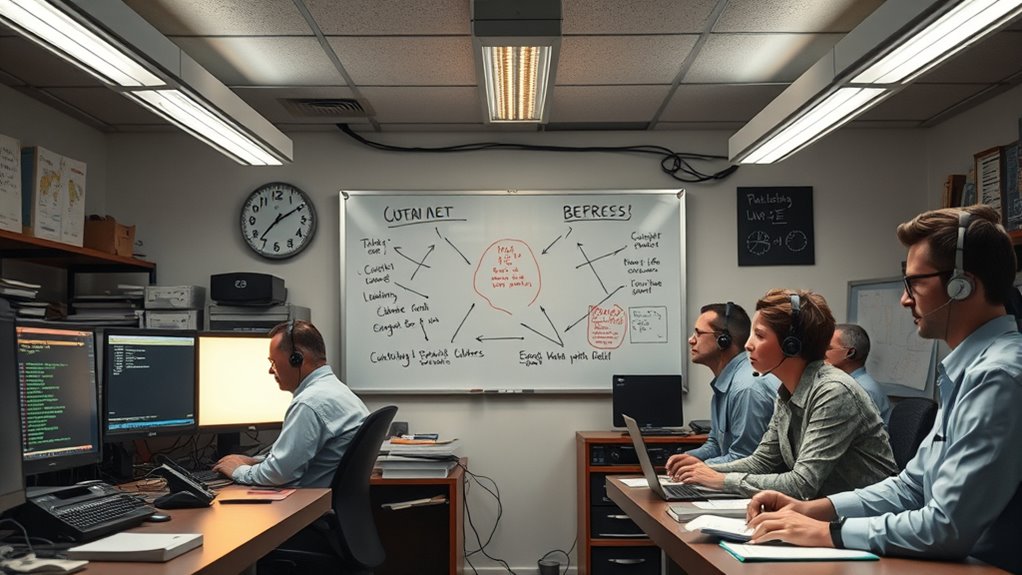
Neglecting the importance of cross-department communication can severely undermine your outage troubleshooting efforts. When you overlook interdepartmental collaboration, you risk a communication breakdown that delays problem resolution. Different teams often hold pieces of the puzzle, but if they don’t share information quickly and clearly, issues can spiral out of control. Without open lines of communication, you might miss critical insights from operations, engineering, or customer support, leading to duplicated efforts or overlooked solutions. Recognizing the value of cross-department collaboration ensures everyone stays aligned, shares updates, and responds cohesively. Failing to do so not only slows down troubleshooting but also increases the risk of misdiagnosis or incomplete fixes, prolonging the outage and frustrating stakeholders. Effective communication across teams is essential for a swift, successful resolution. Incorporating somatic awareness techniques can also improve team cohesion and stress management during high-pressure situations.
Believing That One-Size-Fits-All Procedures Will Cover Every Outage Scenario

| Scenario Type | Recommended Action | Notes |
|---|---|---|
| Hardware failure | Follow specific diagnostics for the device | Custom steps may be needed |
| Network outage | Adjust procedures based on network type | Industry standards guide |
| Software glitch | Tailor troubleshooting to the app | Flexibility improves results |
Adapting procedures improves your responsiveness and minimizes downtime.
Ignoring the Significance of Post-Incident Analysis and Learning

Even if your outage has been resolved quickly, skipping post-incident analysis can cost you valuable lessons. Conducting a thorough incident review helps identify the root cause, preventing future recurrence. Without this step, you miss the opportunity to understand what triggered the outage and how your team responded. Post-incident analysis reveals weaknesses in your troubleshooting process and uncovers systemic issues that may not be immediately obvious. By neglecting this essential step, you risk repeating the same mistakes, leading to longer outages and more significant disruptions down the line. Taking the time to review each incident ensures continuous improvement, strengthens your outage plan, and builds a more resilient system. Ultimately, ignoring the importance of learning prolongs issues and hampers your team’s ability to respond effectively in future crises. Recognizing fandom’s role in organizational resilience can also provide valuable perspectives during incident reviews.
Assuming That Longer Downtimes Indicate More Complex Problems

Many assume that the longer a system stays down, the more complex the problem must be. This is a common hardware misconception, but it often isn’t true. Downtime duration doesn’t necessarily reflect problem complexity; it can result from automated reliance on scripts or tools that delay troubleshooting. You might think a prolonged outage points to intricate hardware issues, but it could be caused by simple misconfigurations or overlooked software glitches. Relying solely on the length of downtime can mislead you into overestimating the problem. Instead, focus on diagnosing symptoms systematically. Quick identification and targeted fixes often resolve issues faster than assuming complexity based on outage duration. For example, understanding the Kia Tuning options and their impact can help differentiate between software-related glitches and hardware failures. Don’t let assumptions about downtime length cloud your judgment—approach each outage with a clear, evidence-based strategy.
Frequently Asked Questions
How Can User Reports Help Identify Outage Causes?
User reports help identify outage causes by providing real-time feedback that highlights specific issues. Your detailed feedback improves reporting accuracy, making it easier to pinpoint the root of the problem. When you share clear, precise information, it accelerates troubleshooting and ensures the outage is resolved quickly. Your active participation ensures team efforts are focused on the right areas, reducing downtime and restoring service more efficiently.
What Role Does Network Topology Play in Outage Troubleshooting?
You should understand that network topology plays a vital role in outage troubleshooting by helping you visualize the network’s structure. Using network mapping and topology diagrams, you can quickly identify potential problem points, such as faulty links or devices. These visual tools allow you to trace the issue efficiently, reducing downtime and restoring service faster. Always guarantee your topology diagrams are up-to-date for effective troubleshooting.
How Do External Factors Influence Outage Resolution Strategies?
Imagine you’re in a sci-fi movie, but external factors like weather, geopolitical issues, or even power grid conditions actually impact your outage resolution strategies today. You need to take into account hardware failures and software bugs, which can be worsened by these factors. External influences often delay troubleshooting, forcing you to adapt quickly—perhaps by rerouting traffic or deploying backup systems—so you can restore service efficiently despite unpredictable challenges.
When Should Escalation to Higher Support Levels Occur?
You should escalate to higher support levels when you’ve exhausted your initial support hierarchy options and the outage remains unresolved after a reasonable timeframe. Look for escalation timing cues, such as persistent issues, escalating customer impact, or technical complexity beyond your team’s scope. Prompt escalation guarantees quicker resolution, especially when external factors or advanced expertise are needed. Don’t wait too long—timely escalation can prevent prolonged outages and minimize business disruption.
How Does User Impact Analysis Improve Outage Management?
User impact analysis sharpens outage management by highlighting how customer feedback and system diagnostics intersect. You can prioritize issues effectively, balancing technical repairs with user experience. While system diagnostics reveal technical faults, customer feedback uncovers real-world impacts. Combining both helps you make informed decisions promptly, minimizing disruption. This dual approach guarantees you address critical problems first, improving overall response and restoring service faster, ultimately reducing customer frustration.
Conclusion
Remember, troubleshooting isn’t a one-size-fits-all adventure like a trusty sidekick. Don’t fall for the myth that all outages stem from hardware or that quick fixes solve everything. Keep your docs sharp, communicate across teams, and analyze post-incident like a seasoned detective. By avoiding these common pitfalls, you’ll be better prepared to navigate outages—no need to rely on a crystal ball or a DeLorean to fix things swiftly and effectively.









